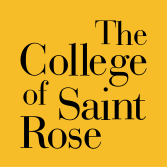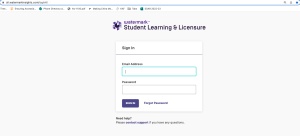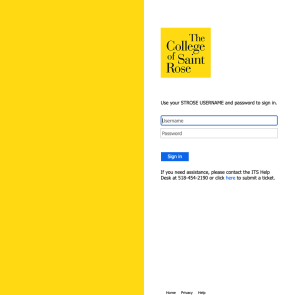Watermark Login Information
-
Watermark Cheat Sheet for Students
-
Go to Student Login Page: https://sll.watermarkinsights.com/login#/
-
- Your username is your St. Rose email address.
- This is your whole last name, the first letter of your first name, and the last three digits of your student ID#. (Ex: smithp000@strose.edu)
- Your password will be your student ID# (starts with a 7). If you don’t know your ID#, please visit our ID Lookup page.
-
- If this password doesn’t work, please click on the “Forgot Password” option to reset your password. Please use your St. Rose email, NOT YOUR PERSONAL EMAIL ADDRESS.
-
- Your username is your St. Rose email address.
Please follow this tutorial:
-
Go to Faculty Login Page: https://watermark.strose.edu
- Use your St. Rose username and password to log in using SSO.
- Username: This is the first 7 letters of your last name and first initial. (Ex: Anthony Bourdain = Bourdaia)
- Do not use your full strose email address to log in.
- Username: This is the first 7 letters of your last name and first initial. (Ex: Anthony Bourdain = Bourdaia)
- Password: If you have forgotten your St. Rose password, please visit pwdreset.strose.edu or contact helpdesk@strose.edu for assistance.