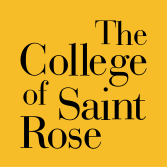Watermark for Students at The College of Saint Rose

Having Trouble?
You can submit a helpdesk ticket and one of our team members will help you as soon as they can. Click the button below to access the helpdesk system. When you fill out the form, please be sure to include the following information:
- Your first and last name
- Your strose email address
- Your student ID# (Please do NOT send your password or social security number.)
- The course where you must submit the assignment, and the instructor’s name.
- Whatever issue you are experiencing, please include screenshots of your entire browser window (including the browser menu and URL bar).
Watermark Tutorials for Students from OLS