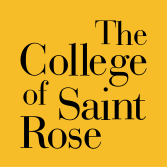Software for Employees
This page is designed to help you obtain recommended software licensed for distribution by The College of Saint Rose. Some of the applications listed have special licensing requirements and may require your username and password to install.
If you have any questions about the software listed, please contact Technology Support Services at x4357 (H-E-L-P) or 454-2190.
Anti-Virus and Security
Windows Defender
Windows Defender for Windows 10, Windows 8.1, Windows RT 8.1, Windows 8, and Windows RT provides built-in protection against malware. Windows Defender is already included and ready to go.
Avira Free Antivirus for Mac
This free Antivirus for Mac uses award-winning technology to protect you against online threats, including viruses, Trojans, adware and spyware. Download Avira here.
Adobe Creative Cloud
Every employee (faculty, staff, and administration) will have a Named User License and each public device will be assigned a Shared Device License.
A Named User License (NUL) is a license that is assigned to an employee’s account that will allow them to use CC. The IT department has setup a system to allow employees to log into CC with your network account (your standard email address and password).
A Share Device License (SDL) is a license that will be applied to all of our public computers (labs, teacher stations, public kiosks, etc.). A computer with CC installed with a SDL allows anyone with an Adobe account to log in and use all of the CC applications that are installed.
Purchasing Programs (Faculty & staff)
Please note that ITS cannot provide any assistance with the downloading or installation of software on personally owned computers.
Microsoft Office 365
Employees are eligible to download Office 365 ProPlus – for free! The package can be installed on up to five personal devices, including Windows and Mac computers as well as tablets and smart phones that support the apps. The app package includes Word, Excel, PowerPoint, and OneNote.
Get Started:
How to Install:
Getting Help:
Tips:
- When saving files, be aware that cloud services are available as Save As locations, such as OneDrive. The College does not support the use of OneDrive so you are encouraged to save to your local computer or device.
- Eligibility for this program expires when you are no longer an employee, as defined by existing College policy.
Apple
If you’re a student, teacher, administrator, or staff member, you’ll get special pricing on the full range of Macintosh computers, plus select third-party products.
efollet.com Software Shop
Affiliated with the Saint Rose bookstore, this website offers software and technology products, including those published by Microsoft and Adobe, at discounts of up to 85 percent off retail prices to verified academic buyers. These prices can’t be beat!
GovConnection
GovConnection is dedicated to fulfilling the unique, specialized IT needs of academic institutions (K-12 and higher education), state and local governments throughout the United States.
Maplesoft’s Maple
Maple brings the problem-solving power of expert mathematicians to your computer. Hundreds of thousands of students rely on Maple to help them succeed in math.
Dell
Dell Member Purchase Program for students, faculty, and staff.
CDW-G
Everything you need: flash drives & memory; blank CD’s & DVD’s; digital & video cameras; PC’s & laptops; software; keyboards & mice; backpacks & laptop cases; printers & ink; TV’s; GPS; PDA’s; Bluetooth headset & car kits; even Xbox 360 – all at volume educational discount prices.