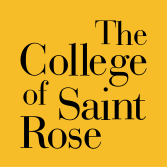Live Trainings from Online Learning Services – Topic: Flipped Learning

Wednesdays 10:00 a.m. – https://strose.zoom.us/j/92522404133
Thursdays 2:00 p.m. – https://strose.zoom.us/j/94546773310
Flipped Learning: “Guide on the Side” Teaching
Flipped learning is a teaching strategy that makes direct instruction video lectures the “homework” and guided practice activities part of the “in-class” experience for students. The instructor is no longer the “Sage on the Stage” and acts as the “Guide on the Side.” Instead of passive receptors of direct instruction, students start to direct their own learning experiences with the instructor providing assistance.
Flipped learning uses Social Learning strategies which tend to work well in online courses.
- Consider team-based or small-group learning.
- Allow students to research and present a chapter of course content and allow them to teach each other during the class.
- Staging a panel discussion or symposium on a specific topic is a great way to practice “real-world” interactions.
- Try collaborative projects, where students all work together to refine or improve a document, process, etc.
Over time, this change in instructional pedagogy reduces work for the instructor and improves learning outcomes.
During the first semester, the instructor must create course design and include instructions at the place and time students will need them most.
It may seem like online teaching requires more work. But after a few semesters, the machine is in place and starts to function smoothly allowing the instructor time to step back and monitor as students take charge of their own learning.
So what tools do I need to start Flipped Learning?
- team-based or small-group learning:
- Zoom Breakout rooms, Canvas Groups in a course, Canvas Discussion Forums, Canvas Collaborations with documents and VoiceThread forums.
- students research and teach a chapter of course content during the class:
- Zoom Screenshare, VoiceThread forums and Knowmia Conversations on video timelines.
- panel discussion or symposium on a specific topic:
- Zoom with Screenshare, Canvas Discussions forums and VoiceThread.
- collaborative projects to refine a document:
- Canvas Collaborations in conjunction with Zoom Breakout rooms ScreenShare.
- grading the video lecture “homework”:
- Knowmia monitors who watched a video and what percentage of the video. Knowmia can be integrated into Canvas Gradebook to automatically grade a video lecture viewing assignment. Grades are shown as decimals to represent the percentage of the video watched.
- Quizzes can be added to Knowmia videos that auto grade and connect to the Canvas Gradebook.
For more Information: visit https://www.strose.edu/campus-offices/online-learning-services/
Video Tutorials: The College of Saint Rose Online Learning Services Youtube Channel has many video tutorials that teach now to integrate these tools into Canvas. There are playlists by program name and topic.
Contact Us: You can also contact Online Learning Services at onlinelearning@strose.edu for more information.
Online Class Development: Online Teaching Best Practices & Instructional Design Principles – https://pro.strose.edu/courses/Online-teaching-best-practices
Our blog TechTalk has useful posts.
More resources:
- Canvas also has a Guide for Instructors with visual steps.
- Zoom has a Zoom Help Center with videos and a search feature.
- TechSmith Knowmia (Relay) has a Knowmia Support Guide
- Chalk and Wire has a searchable resource page with visual steps.