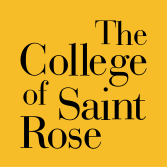Undergraduate Enrollment Deposit
You belong here. Now you just have to make it official. Whether online or by mail, sending your enrollment deposit today is the first step to finding your home at Saint Rose.
Online Instructions
- Start at bannerweb.strose.edu.
- Click “Login to Secure Area,” then go to Enter Username.
- Enter your student ID # (it’s on your financial aid award letter and begins with “7”).
- Enter your PIN (your date of birth: mmddyy), then follow the instructions to change it. (You’ll have to accept the Terms of Use.)
- At the main menu scroll to the bottom of the page.
- Click “Pay a Deposit or Set up an Authorized User”. (near the bottom of the page)
- Click the “Deposit” tab at the top of the page.
- Select “term”, then “payment type.”
- Choose either “Tuition Deposit” or “Tuition and Room & Board,” then follow the instructions to finish your deposit.*
- Print out a copy of your confirmation page for your records, then fill out your Intent to Enroll form.
*International Students: you have the option to use FlyWire to make your
deposit from outside the U.S. Here’s how.
Mailing Instructions
- Start by either downloading our Credit Card Payment Form, or making out a check payable to “The College of Saint Rose.”
- Complete your Intent to Enroll Form, and include it in the envelope with your check or credit payment form. Then mail all to:
Office of Undergraduate Admissions
The College of Saint Rose
432 Western Ave.
Albany, NY 12203
In-Person Instructions
- Drop your deposit off in person, at 1001 Madison Avenue, Albany, NY.