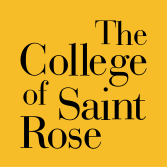Update from the Provost’s Office on Course Delivery for Fall 2020
July 22, 2020 · 2020
The Provost’s Office sent the following update to students today:
Dear Students,
We thought it was important to share an update with you about the fall semester, as we recognize that the COVID-19 pandemic doesn’t make planning for anything easy and that causes a lot of anxiety.
Progress on preparing for the fall semester is being made every day. You may have noticed that your schedules in the secure site are beginning to update with the method for how your courses will be delivered – online or hybrid. It is important that you know that this process is not complete, and that it will not be finalized until the end of July. So, if what you see on your schedule at the moment is worrying you, it is too early to worry. (And in any case, please don’t worry. We will work with you.)
At the end of the month, you’ll have a picture of what your schedule will truly look like and how your classes will be delivered. Your advisor will be happy to work with you when all of the course information is finalized to review and make any changes to your schedule. You want to be sure that you stay on track for graduation while making sure that your schedule meets your needs.
You can make changes to your schedule until the add/drop deadline of August 28 at 4:30 p.m. For incoming first-year and transfer students, you can email advisement@strose.edu or contact your general advisor directly that you met with during STAR orientation, but again, we suggest waiting until the end of the month. New and continuing graduate students should contact their faculty advisor.
Instructions on how to access your schedule on the secure site are provided at the bottom of this email.
Here are some important FAQs on course delivery:
How will I know how my courses will be delivered?
Your schedule in the secure site will be completely up-to-date with this information by the end of July. The online course listings will also be updated with this information, and you will be able to search for courses based on delivery method, so you can see alternatives.
What if I don’t want to take my course the way it is being delivered?
You can work with your advisor to find another course. If you desire a specific course but don’t like the way it is offered, you may have to wait until another semester to take that class. Your advisor will work with you to keep you on track with progress to graduation.
How will courses be delivered?
Courses will be delivered one of three ways: Two of those ways are online and one of those ways is a hybrid method that incorporates in-person instruction. Here’s a breakdown:
Online (2 ways):
In online teaching, 100% of instruction takes place online via Canvas and with supplemental platforms like Zoom. There are two types of online instruction: asynchronous and synchronous.
Asynchronous online: Course is fully online, with lessons, assignments, and activities posted in Canvas with due dates. Students complete coursework, engage in discussions, etc., based upon their own schedules, but are required to meet posted deadlines.
Synchronous online: Online course that includes real-time class meetings using technology (e.g. Zoom). The number of required meetings varies based upon the particular class, but meetings take place during the scheduled class times. Faculty will inform students of the schedule for real-time meetings in their courses.
Hybrid (one way):
Hybrid courses combine both on-campus meetings with online instruction. All face-to-face activities take place during the regularly-scheduled meeting times in the rooms assigned on the course listing. The number of people in classrooms is limited by social distancing requirements, and the number of in-person meetings varies by course. Faculty will notify students of the exact meeting schedule for their courses
Faculty are still developing the schedule for the on-campus parts of their hybrid courses. This will depend upon specific room capacities, and those are still being finalized. Once they have this information, faculty can determine when the face-to-face components of their classes will meet. As with online synchronous classes, students would need to hold open the days/times on the schedule, even though they might not be meeting in every class.
How will I get details about how my course will run?
Your professor for that class will reach out to you with details as we near the start of the semester on August 24.
How many of my courses will be offered in person?
Courses won’t be fully in person because of the need to reduce classroom capacities to maintain social distance. But every hybrid course will have an in-person component. Approximately 70% of courses will have in-person components.
Is it possible to create a fully online or fully hybrid schedule?
At the end of the month, you can work with your advisor to search for courses that will be delivered in your desired format and put together a schedule. You may not be able to schedule all of the courses you had wanted for the fall, but you should be able to put together a course schedule.
We are heading into a fall semester unlike any we’ve seen before, but we are working every day to balance health and wellness with strong academic programming. The College will continue to provide details on the fall semester, so please keep a close eye on your email, the College’s restart website, and the Saint Rose social media channels.
Sincerely,
Dr. Steven Ralston
Provost and Vice President for Academic Affairs
Dr. Margaret McLane
Associate Provost for Graduate and Professional Studies
How to access your class schedule:
1. Go to https://bannerweb.strose.edu
2. Click on Login to Secure Area – Available 7 days a week 6 a.m. – 1.a.m.
3. Enter your User ID number (This is your Saint Rose Identification Number)
4. Enter your Personal Identification Number (Pin) *If you have never visited the secure area, your “Pin” number is your birth date resembling the following form (MM/DD/YY). You will then be prompted to change your “Pin”.
5. Click on Student & Financial Aid
6. Click on Registration
7. Click on Student Schedule by Day & Time OR Click on Show Detail Schedule