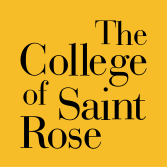Resources for Saint Rose Students Taking Remote and Hybrid Classes
You may be taking class remotely,
but you’re still part of Saint Rose
If the COVID-19 pandemic has taught us anything, it’s that we can still be connected, even at a distance. This page offers tips for remote learning and important resources available to all Saint Rose students no matter what mode you’ve chosen for taking our courses.
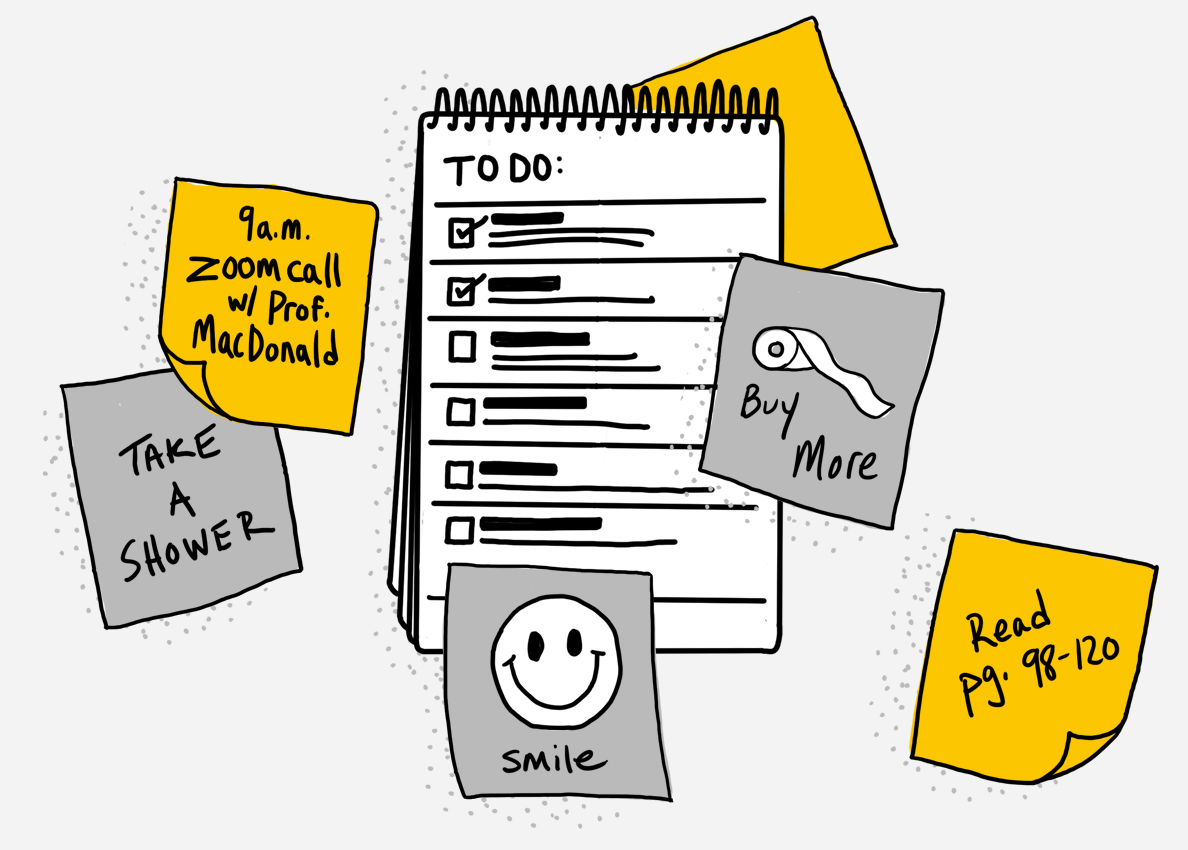
1. Create useful structure
- Start making a list, and checking it … often.
Planning and sticking to a schedule can actually reduce your stress, in addition to helping your productivity. It’s reassuring to see what tasks to tackle during the day, and gratifying to check them off as you complete them! Use whatever tool you like best – a calendaring app, a whiteboard, a paper calendar, or a fancy planner, or get creative and make your own (it’ll be beautiful!).
- Block out time for those “free” hours.
In addition to things that happen at fixed times, like class and project-team meetings and online faculty office hours, designate time on your schedule for watching lecture videos, reading, and doing homework. Be realistic with your scheduling, and include time for talking to friends and taking care of yourself. - It’s all about your circadian rhythm now.
If you’re most productive late at night, go ahead and schedule yourself to watch lecture videos at 3 a.m. (you’ll reduce the daytime demand on bandwidth, too)! - Check (and recheck) course requirements.
It may be a little disorienting to attend class on Zoom or Canvas rather than in Albertus, but keep in mind that your professors have been working to stay engaged with you and your classmates. (To check out their perspective, read this interview with Saint Rose professors on online learning.)A few pointers:
- Keep up.
Check Canvas often for faculty announcements, changes to syllabi, and discussion-board posts. - So how will this relationship work, anyway?
Find out how your professors are staying in touch. Do they offer office hours on a fixed schedule or by appointment? Do they encourage or discourage individual emails? Do they have specific conference sessions to help with homework or exam prep? - Don’t assume it’s the same.
Requirements may have changed for given classes. Confirm the requirements for labs, homework assignments, quizzes, and projects. Have the formats or due dates changed? (Put the dates on your schedule!) Are you required to comment on lectures, interact on discussion boards, submit presentations? - Faculty are people, too.
Remember that each faculty member is an individual. One of your professors may upload videos like clockwork, while another may occasionally be a little late. One may prefer to quiz you on Canvas, while another asks you to submit a PDF. - Stay connected.
When in doubt, reach out to your professor(s)! They will appreciate hearing from you and may even prompt you for feedback.
- Keep up.
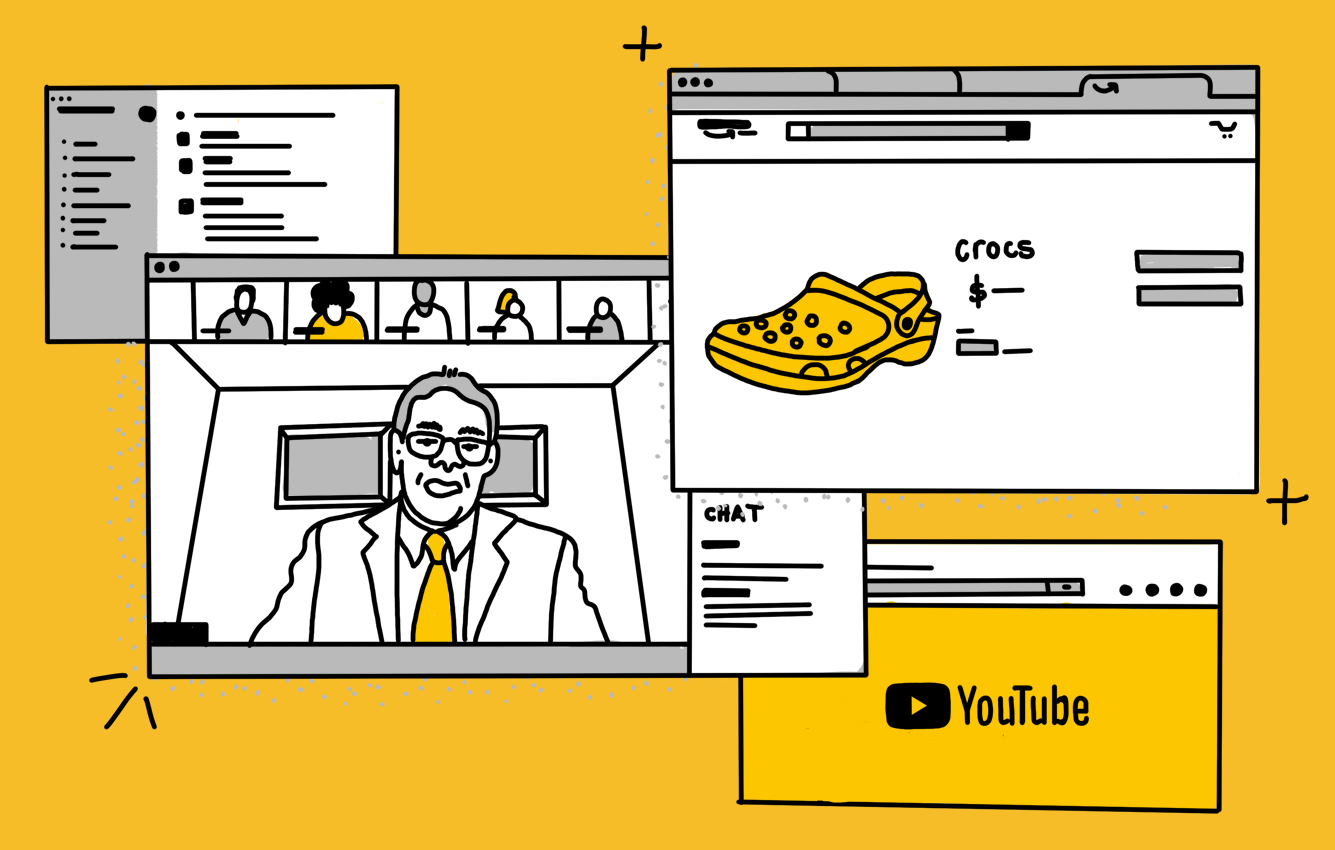
2. Take advantage of videos
Video lectures that aren’t delivered live can be a double-edged sword.
You don’t have that in-person connection anymore (unless your professor provides livestream lectures, in which case, congratulations!). But you do have unlimited flexibility in scheduling (3 a.m. bio lesson, anyone?), and you can review the lecture, or pieces of it, as often as you like.
Here are some of our favorite ways to get the most out of video lectures:
- Focus on the lecture.
Don’t fall victim to multiscreening: Shut down anything else you have on your computer and step away from your phone. Take notes and think of questions or comments you can post on discussion boards or address during office hours. - Be timely.
Don’t fall behind on your schedule, or you may find yourself feeling frantic as exams approach. Find out when your professor posts lecture videos, and watch them as soon as you can. (You can always review them – especially handy before an exam.) - Don’t speed up the playback.
You may not believe it, but if you play back a lecture at faster-than-normal speed, you won’t retain the material as well. (We have the receipts on this).
3. Yes, you can do 14 things at a time – just don’t right now
- One thing at a time, please.
It’s so tempting to multitask when you feel like you have 27 things to do, but don’t do it. For the overwhelming majority of us, trying to accomplish multiple things at once is extremely inefficient. You forget where you are and what you were doing, accomplish less, and retain less. - Also, give it a rest.
When we say “do one thing at a time,” though, that doesn’t mean reading that entire 146-page chapter in one sitting. Break the chapter up over a couple of days, break up your studying with little five-minute rests (do a lap around the room, fold a few pieces of laundry, cuddle with your pet, tell your sibling a silly joke, or lean back and sip on your sad replacement for your daily Starbucks).

4. Make the most of meeting online
Getting together with your project team electronically helps you stay on track, keep your project moving, improve the group’s productivity, and stay connected.
- Keep it consistent.
Try to meet about as often as you were meeting in person, on a fairly regular schedule. This can prevent the team from falling behind. - On today’s agenda …
Organize each meeting with some sort of agenda. This doesn’t have to be complicated or long, but have a goal or set of objectives that everyone receives – you can do this over email or text, if you like. - Set goals.
Agree on the method(s) you’d like to use to keep track of what’s accomplished at the meeting. You can designate one teammate to take notes and send those out to everyone, or keep a shared document, for example. - Hello, we said pay attention.
Be present for your teammates. During the meeting, give your teammates your full attention – don’t open tabs, watch videos, or wander off. - We could have done this in an email.
Having said all this, we’ll add that there may be times when you may not need an actual meeting: You may be able to get caught up by sending a status update over email, connecting with a short text dialogue, or making a quick phone call (we find tools like WhatsApp, Slack, Discord, and Messenger can be helpful). You don’t want to waste each other’s time with unnecessary meetings. - There’s always that one teammate …
If you’re having issues with a team member not participating, reach out to your professor. It’s fair to let them know that, while the rest of you are working on your project, you have concerns.

5. Organize yourself – your way
- Comfortable, but not too comfortable.
Take a critical look at how you’re studying and whether it’s working for you. Are you reading on your bed or sprawled on the couch? Are you (or a family member) leaving the TV or music blaring? Is this helping your productivity? If not, try something else: Sit in a straight-backed chair at a desk or a table. - I can hear your whole conference call, Mom. And is that what you really do all day?
Tell your sibling to get headphones. Ask your dad (politely) not to discuss politics while you’re studying.
- Recreate your on-campus world.
Think about what makes you most productive. Did you study in the library, the Camelot Room, or Starbucks? If you miss studying there, think about ways to change your space at home to simulate those environments. Can you read in a comfy chair? Bring over a floor lamp? Treat yourself to a homemade latte and biscotti? - An old freelancer’s trick: Dedicate space for working.
This can be whatever works best for you: your desk in your bedroom, a corner of the dining table (if your family can spare it), your computer workspace. As much as possible, don’t clutter it with other stuff, and don’t let it spread out (you’re bound to misplace things you’re working on, and your family won’t appreciate it). - Think of it as a grown-up cubby.
Keep your class materials together in one place, too. There’s nothing more distracting than being ready to work on your homework, and not being able to find the lecture notes you need to do it.

6. Watch out for the isolation blues
During this unprecedented and uncertain time, it’s more important than ever to stay connected – to classmates, professors, friends, and family.
Remember that we’re all experiencing this together, so get creative with ways to connect (both electronically and in person):
- Hey, did you know?
Share what you’re learning with your family. Has Professor Straus been lecturing about fascinating trends in politics? Did you learn something amazing from Professor Bennett-Knapp about how historical epidemics spread? - Beware of news overload.
If you find that the reporting on COVID-19 (or anything else) is making you overly anxious or upset, give yourself a break from the news. - Get on your department’s social media.
The Center for Art & Design Facebook page, Department of Communication’s Twitter feed, wherever your folks hang out. - Call, email, or video chat with – well, anyone you want.
A high-school friend you haven’t spoken with in months. Someone you normally hang out with every day on campus. Is there an elderly relative or neighbor you’d like to check on? - Study with a classmate.
Do a video call to discuss a lecture or discuss a homework assignment (as much as the professor allows, that is). - Get creative with reasons to hang out.
Can you watch TV shows together, craft together, read a play with a bunch of friends, or play board games? Host your own cooking show, with recipes using ingredients that hoarders haven’t cleaned off the shelves? Start a book group? Some people even hold birthday parties on Zoom!
7. Reach out to Saint Rose
Even if you’re learning from a distance, we have brought Saint Rose to your fingertips.
How to set up virtual appointments with our offices: Whether you’re on campus or learning remotely, the Navigate app isn’t just a Saint Rose student’s best friend, it’s essential for scheduling appointments with campus offices and faculty – including those by Zoom or phone. Need to talk to Financial Aid? Advisement? It also you find important resources and keeps you on track for graduation. Learn more and download the app at our Navigate page.
If your in-person and online or hybrid classes are scheduled closely together, we can help: To give our commuter students a place to work on campus when they have an online or hybrid course that is shortly before or after an in-person one, we have created Study Stops throughout the campus. These are rooms dedicated to online learning. Find the list of options here.
Remember to wear a mask and follow social distancing and cleaning protocols, and bring your headphones to be courtesy to those around you.
Need to know how to use online tools for remote learning?: The College’s Online Learning Services YouTube channel has a playlist called “Online Learning Tutorials for Students.” There are screencast tutorials on how to use tools in Canvas, how to view your grades in Canvas, and how to send Canvas Inmail. You will also find tutorials on how to use Techsmith Knowmia, Zoom web application, and Chalk and Wire. For users of mobile devices, there are videos for using the Canvas Student app, Techsmith Capture app, and the Zoom app.
Can I get tutoring or Writing Center help?: You sure can. The Academic Success Center will hold online hours Sunday through Friday throughout the semester to accommodate remote-learning students. Tutoring schedules will be finalized by the end of the first week of the semester.
To access the Writing Center, under the care unit “Academic Support” in Navigate, select “Writing Online” to make an online appointment via Zoom. If you have a tutor you would like to work with, you can search by name, or just leave that part blank and search to see a time that best fits your schedule. Once you have made the appointment, you will get a confirmation email. Please read this thoroughly and follow all instructions. The link for your Zoom appointment will be in that confirmation email.
Accessing the library: The library will be open, but it will have limited capacity due to social distancing. Visits are by appointment, and each appointment is a 2-hour block. The website also gets you to the many online resources available to our students.
Emotional support is just a click away: The Counseling Center is also available to our remote students. Call 518.454.5200 or email counseling@strose.edu to set up your appointment. You will be connected with a counselor by phone and a phone screening will be conducted. A future intake session or counseling session would be conducted through telehealth utilizing a HIPAA-compliant version of Zoom (that means we’re protecting your privacy). Sessions can also be conducted by phone if needed or preferred. Hours of operation are Monday/Wednesday/Friday 9 a.m. to 5 p.m. and Tuesday/Thursday from 9 a.m. to 7 p.m.
You can still be a part of our student life, even if you’re not on campus: Check out our virtual events page for updates throughout the semester. And don’t forget to follow our clubs and organizations on social media for additional announcements and details.
Need a special book for a class?: Don’t forget you can always access our bookstore online.