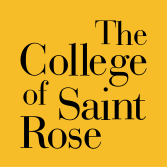Event Support
Reservation Policy: Technology Support Services requires the following minimum notice for event support, so that we can plan technicians’ schedules accordingly and in advance.
| Event Time: |
Notice Required: |
- Monday – Thursday, 8am – 10pm
- Friday, 8am – 5pm
|
Two weeks |
- Friday, 5pm – 10pm
Saturday/Sunday
During semester breaks
|
Three weeks |
Providing adequate and timely notice does not guarantee that equipment and services will be available. Early planning and communication is strongly recommended to ensure access to limited equipment and staff. Resources are provided on a first come first served basis.
Borrowing Equipment
Please note that equipment is limited and reservations at least 48 hours in advance is encouraged to assure availability. Due to limited equipment reservations are limited to a maximum of 2 days.
Digital Camcorders: Camcorders can record to built-in memory or an SD card. Requires your own SD card.
Digital Audio Recorders: Used to transfer or record audio/podcasts.
USB Microphone: Microphone is connect to a computer to record audio for speaking assignments.
Digital Signage
Technology Support Services maintains the flat panel displays located in public areas on campus, as well as the content management system that drives the displays. This system allows us to communicate event schedules, cancelled classes, departmental events, and other notices intended for students.
Students needing to post information on the digital signage system should contact Student Affairs at 454-5170 for more information.
Personal Computer Assistance
ITS does not and cannot fix computers owned by College employees. However, ITS will assist with anti-virus installation, wireless network access and network registration. The ITS technical staff cannot work on personal computers for any other reason. We may offer suggestions, but you are ultimately responsible for making repair decisions with your own devices. ITS can make repair shop recommendations. It is always a good idea to have a maintenance warranty.