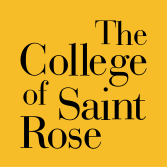Blackboard Enrollment Policy
A Blackboard course is created for each course offered by the College.
Students will automatically be enrolled in the Blackboard courses that correspond with their course enrollment.
Blackboard courses are by default set to be unavailable to students. It is at the discretion of the faculty member or instructor of the course to make the course available to students.
Two to three weeks after the end of a semester or session all previous Blackboard courses will be set to be unavailable to students. Faculty members or instructors have the ability to reset their Blackboard courses to be available to students if desired.
A student who is given an incomplete in a course can continue to have access to the corresponding Blackboard course with the approval of the faculty member/instructor.
Blackboard courses taken in previous semesters by students can be made available to students officially enrolled in the course at the discretion of the faculty member/instructor who initially taught the course. If the faculty member or instructor is no longer employed by the College, the Department Chairperson can direct that a previous course be made available to the students who were enrolled in the course.
Guest instructors, guest speakers, department chairpersons, official course or faculty/instructor evaluators and co-teachers of a course can be enrolled in a Blackboard course as long as they have a Saint Rose Blackboard account. Permission must be obtained from the faculty member/instructor and/or the Department Chairperson.
Official College tutors, student aides and other agents of the College can be enrolled in a Blackboard course after it is verified through the Academic Support Center or other appropriate department that they are authorized.
With permission from the Registrar’s Office, students not enrolled in a course may be enrolled in the Blackboard section of the course.
This policy applies only to Blackboard courses. It is not applicable to Blackboard organizations.